16 February 2022
Posted by: a
When building our new website, it was important that we improve our quoting and ordering system to make it easier for you to get quotes out to your customers. There are a couple of changes you’ll now notice when creating a quote.
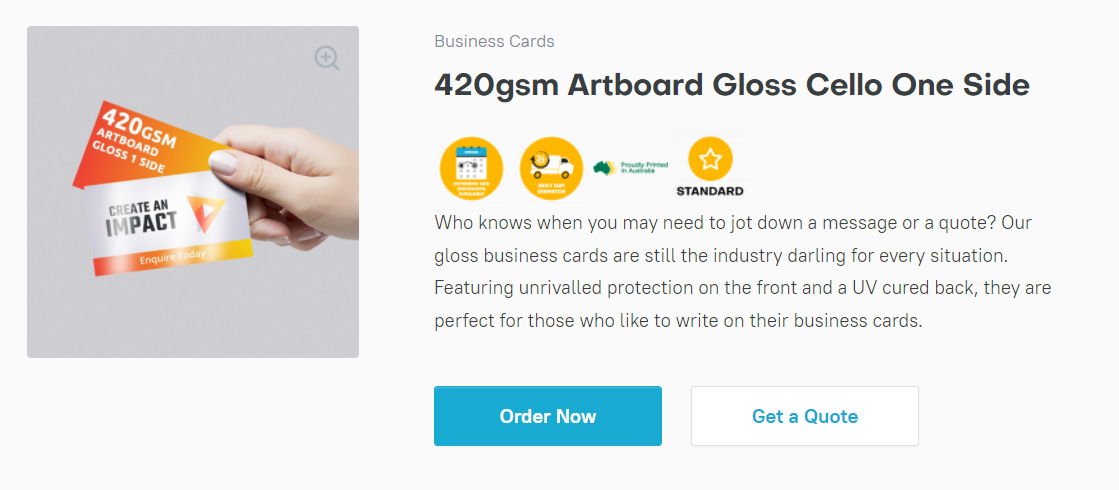
When you select a product, you’ll see the big ‘Order Now’ and ‘Get a Quote’ buttons under the product description, as usual. You can click either, or you can keep scrolling to get a look at our new, simplified pricing table.
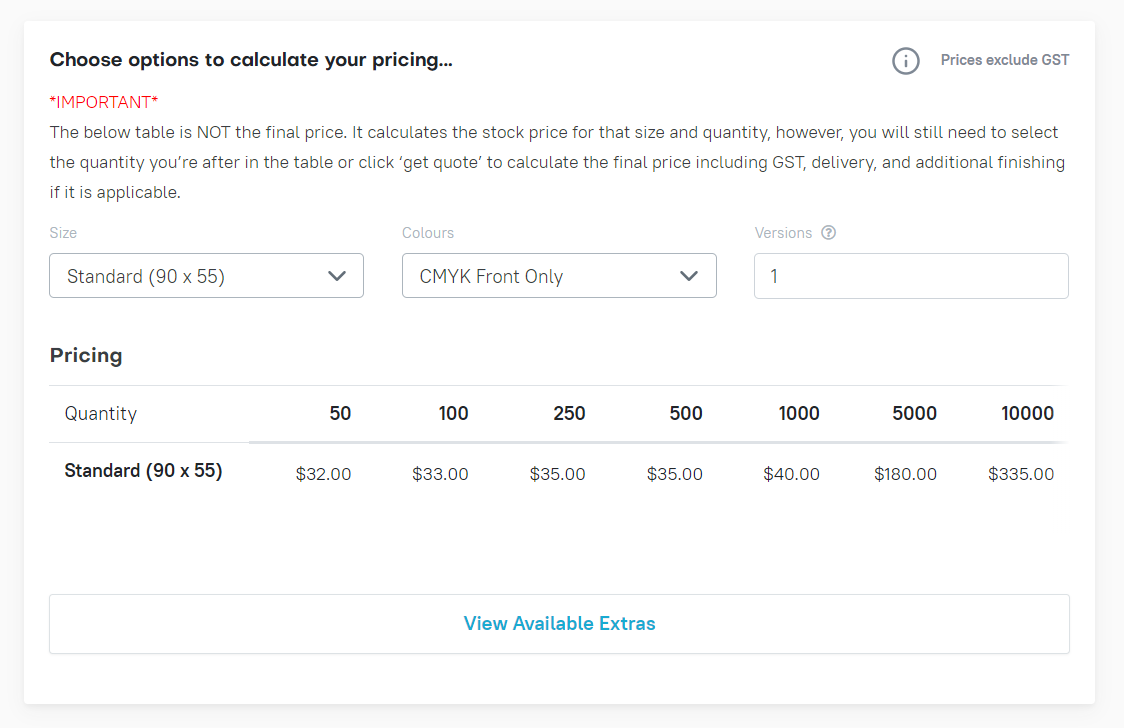
Instead of a generic pricing table, you’ll now select your specs from the three dynamic drop downs labeled Size, Colours, and Versions. When you’ve made your selection, the site will display exactly what you need to know – no more scrolling through large tables to find the info you need! You can also hover over the price and see a breakdown of how much it’s going to cost per unit, which is an ultra handy tool when comparing the price of different quantities. When you’ve chosen the quantity you’d like to order or quote, simply click the price, and you’ll be taken to an order page that’ll be prefilled with all the info you’ve just entered.
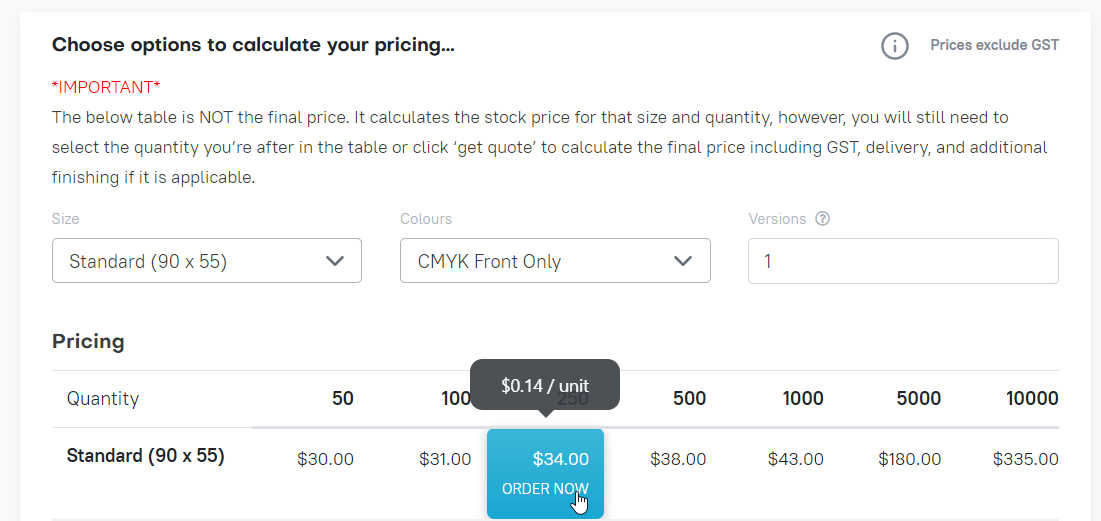
From there, continue through the order form, where you can choose any extras, upload your artwork, enter your client’s details, and select your dispatch option. At the end of the form you can choose to either save it as a quote, or add it to your cart.
If you’d like more detailed instructions on how to navigate our quoting and ordering system, you can watch our tutorial here.


